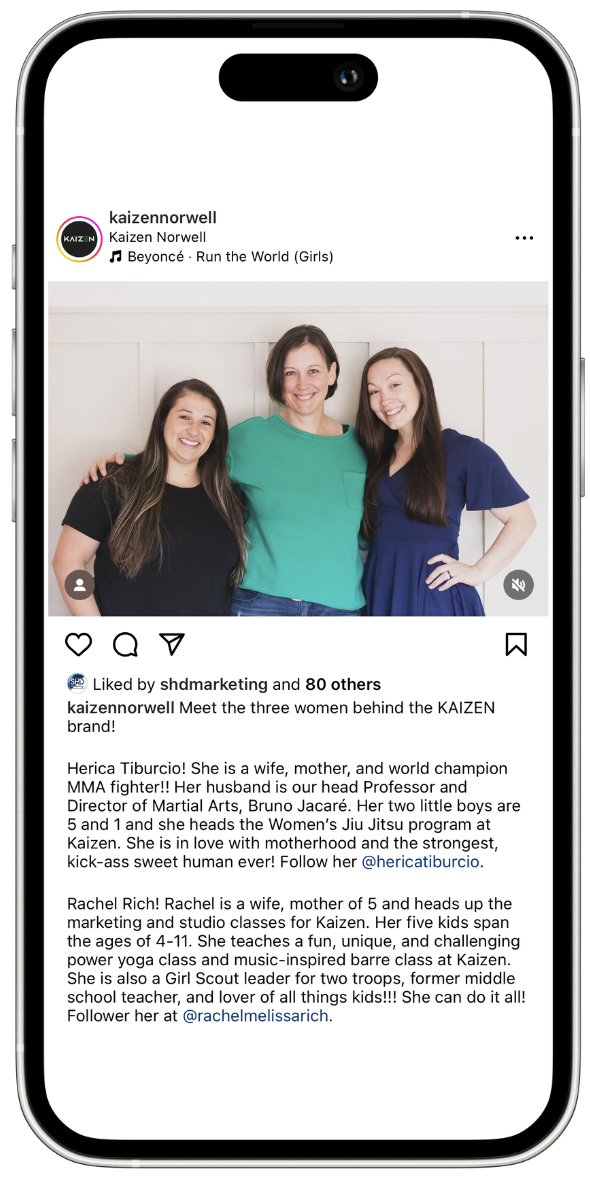Your 10 Minute Instagram Bootcamp
In today's digital age, social media platforms have become indispensable tools for businesses aiming to thrive in the competitive landscape. Among the many social platforms, Instagram is a powerhouse for engaging with your audience, building brand awareness, and driving sales (yes, sales!).
However, many businesses struggle to leverage Instagram effectively, either due to a lack of understanding or time constraints. That's where the SHD’s Instagram Bootcamp (10-minute read) comes into play. In just a short period, we aim to offer you valuable strategies to enhance your Instagram presence. In this training, SHD Marketing will guide you through the different content types and how they should be utilized, as well as offer several times to help you elevate your Instagram presence! Read on to learn more about how to create a streamlined approach to elevate your business on Instagram.
How to Optimize Your Instagram Bio
Your Instagram bio is crucial as it's often how folks discover you and the first impression people have of your brand on the platform. Your bio should quickly communicate who you are, what you do, and why people should follow you.
Elements to include in your bio:
A display name (with keywords)
Page category
Pronouns (optional)
150 character description
Add external links
Contact info
Things to keep in mind:
Keep It Short & Sweet: ensure visitors quickly understand who you are, what you do, or what your account is about without having to scroll through lengthy descriptions.
Include Relevant Keywords: If you need help discovering the keywords relevant to your business, check out our SEO Training!
Show Your Brand Personality: Write your bio in a tone that reflects your brand's personality. Whether it's friendly, professional, humorous, or quirky, ensure that it aligns with your brand voice and resonates with your target audience.
Include a Call-to-action: prompts users to take a specific action, such as visiting your website, signing up for a newsletter, or watching a video
Add Your Branded Hashtag: A unique and memorable brand hashtag reinforces your brand identity and makes it more recognizable. Consistently using the hashtag across your own content and encouraging followers to do the same helps establish brand recognition and association.
Use Emojis to enhance, but don’t overwhelm: Emojis can help break up text and make your bio more visually appealing and easier to read. Use them strategically to draw attention to important sections or to separate different parts of your bio, being cautious to not overuse them.
Use Instagram Stories Highlights: by categorizing Stories into highlights based on product lines, features, or use cases, you can highlight offerings and provide more information to your audience.
Update Your Bio Regularly: Regularly updating your bio ensures that it reflects the latest information about your business, including new products or services, promotions, events, or changes in contact details. Keeping your bio up-to-date helps you stay relevant to your audience and maintain credibility.
Breaking down the Instagram content types
On Instagram, there are several types of posts that users can share to engage with their followers. These include:
Photo Posts: share a single photo or image.
Reels: videos, from a few seconds to several minutes in length, these can be short, entertaining videos set to music.
Carousel Posts: multiple photos or videos in a single post that viewers can swipe through horizontally.
Stories: temporary posts that disappear after 24 hours (photos, videos, text, and interactive elements like polls and quizzes).
Stories: temporary posts that disappear after 24 hours (photos, videos, text, and interactive elements like polls and quizzes).
Photo Posts
Photo Posts allow you to share a single photo or image to your Instagram profile that is displayed in your followers’ feeds.
Why use photo posts?
It’s the most simple content on Instagram and the easiest to create.
Easy way to share with your warm, current followers (not to reach new users)– so keep that in mind when designing your content
Visual content tends to generate higher engagement rates compared to text-only posts. Use photo posts to spark conversations, encourage likes and comments, and foster a sense of community among your followers
Visual storytelling can help you connect with your audience on a deeper level and create emotional connections.
Reels
Reels are short, entertaining videos set to music. They can be up to 90 seconds long when created in the Instagram app and up to 15 minutes when uploaded to Instagram.
Why use Reels?
Reels are generally focused on reaching a NEW audience and aren’t necessarily about connecting with your current audience—Reels are shared across Instagram based on their algorithm.
Instagram's algorithm promotes Reels content, making it easier for your videos to reach a wider audience
Quickly capture your audience's attention with visually appealing videos that are informative and entertaining
Since Reels tend to be catchy, viewers are more apt to share them with their friends / on their social media extending engagement
Carousel Posts
Carousel Posts allow you to share multiple photos or videos in a single post that your viewers can swipe through horizontally.
Why use Carousel posts?
They are a fun way to share multiple photos from a single photo shoot or topic.
They can be used to create a series of graphics to share more educational content.
Instagram may share your post more than once with a user by using a different image from the carousel as the leading image (it has the potential to be seen by viewers more times than a single photo post!).
You can use carousel posts to showcase a range of products within a single post, enabling you to highlight different variations such as features/ colors/styles in one cohesive post. Google’s PageSpeed Insights can help you identify and fix speed issues!
Stories
Stories are temporary posts that disappear after 24 hours. Only available to your followers or visitors to your public profile page. An Instagram story can be up to 15 seconds long per individual clip. However, you can string multiple clips together to create a longer story.
Why use Stories?
Since they are time sensitive, they are great for event promotion and interactive elements like polls and quizzes.
Stories appear to viewers as video clips, but you aren’t limited to video when creating your content. You can also use a collage of photos, a single static image, or other posts from your feed to make your story.
Simple way to share behind-the-scenes content, promotions, product launches!
For many businesses, Stories drive high engagement since they’re really all about building your community connection.
Stories tend to be easier and less time-consuming to create than posts/videos because due to the short duration of the post, the expectation of the content quality is more interactive and quick.
Stories appear at the top of users' feeds and offer a great opportunity to stay top-of-mind with your audience.
Instagram Tips at Tricks
Create Captivating Captions:
Optimize captions for Instagram posts is essential for effectively engaging your audience and maximize the impact of your posts.
Understand who your audience is and tailor your captions to resonate with them. Consider their interests, preferences, and demographics when crafting your captions.
While Instagram allows for longer captions, it's generally better to keep them concise and to the point. Aim for clarity and avoid unnecessary fluff.
Emojis can add personality to your captions and make them visually appealing. Use emojis strategically to complement your message and convey emotions.
Encourage engagement by including clear CTAs in your captions. Whether it's asking questions, prompting users to like or share, or directing them to click a link in your bio, CTAs can help drive interaction.
Encourage engagement by asking questions in your captions. Prompt your followers to share their opinions, experiences, or thoughts related to your content.
Provide value to your audience through your captions. Share tips, advice, or insights that are relevant and helpful to your followers.
Get Local
When posting content, add a specific location tag relevant to your area. This allows your posts to appear in location-based searches and feeds.
Add your business location on FB to ensure your business can be found and tagged in Instagram posts
Use local hashtags (i.e.: #norwell, #southshorema, etc.) to attract a local audience
Actively engage with posts from other local businesses, influencers, and users in your area. Like, comment, and follow relevant accounts to build connections within your local community.
Share the love and tag other relevant local businesses in your posts when the post permits
Where applicable, include your location or city name in your Instagram bio to make it clear that you're a local business
Add Hashtags for Reach
You can reach a wider audience by using hashtags (note: location hashtags help with targeting a local audience).
Mix popular hashtags with niche-specific ones to reach a broader but targeted audience.
Create a branded hashtag for your business and encourage followers to use it in their posts.
Make sure your hashtags are focused on the value your content is meant to provide. Vague or misleading hashtags will turn off your followers.
Add up to 30 hashtags to your Reels which are publicly discoverable and searchable via hashtags, so using the correct tags can both define and expand your audience
Don’t forget those local hashtags where applicable!
Stay on Brand
Invest in creating visually appealing and high-quality content that aligns with your brand identity and resonates with your target audience. Use a consistent visual style, such as colors, filters, and themes, to maintain a cohesive brand aesthetic.
Engage with your Audience
Foster meaningful interactions with your followers by responding to comments, messages, and mentions promptly.
Like and comment on posts from your followers and follow/engage with other accounts in your industry to build relationships and expand your network.
Host contests or giveaways to incentivize engagement and attract new followers. Encourage users to like, comment, and share your posts, tag friends, or repost content for a chance to win prizes related to your business.
Create links in posts
Instagram allows you to include clickable links in your bio or swipe-up links in Stories
You can tag products or signups in posts, enabling users to purchase items directly from the post.
Sometimes, the content of a Reel may require additional context or information that cannot be conveyed within the video itself. Adding a link allows you to provide supplementary details or resources for interested viewers.
Links can also be used promote special campaigns, discounts, or offers, encouraging viewers to take action and engage with your business.
Track your Performance
Instagram provides you with valuable insights into the performance of your posts. By analyzing these insights, you can refine your content strategy and optimize future posts for better results.
Analyze metrics such as engagement rate, reach, impressions, and follower growth to identify trends and adjust your strategies accordingly.
IG Collaborations
Collaborating with other Instagram users or brands allows you to tap into each other's audiences and expand their reach. By reaching a broader audience, businesses can increase brand exposure, attract new followers, and drive traffic to their profiles or websites.
Great for brands + content creators
Allows both/all parties to share posts together
Weighty endorsement! Decline in reach leads many brands to rely on paid promotions
Increases engagement
Simplifies posting
Great for giveaways
SEO isn’t just for Google!
Establish an IG SEO strategy including:
Finding the right keywords
Optimize subtitles and captions
Engage with others in your niche
Add alt text to your posts
Monitor trending topics/hashtags
Always prioritize creating useful content for people (not just for computers)
How to Stay Consistent
Planning your posts ahead of time can help you maintain a consistent presence, stay organized, and effectively manage your content strategy.
Leave room in your content calendar for timely and spontaneous posts that capitalize on current events or viral topics.
Establish a regular posting schedule to keep your audience engaged and maintain visibility in their feeds. Use tools that allow you to schedule ahead.
Want to up your Instagram game?
Are you looking to amplify your brand's visibility, engage with your audience on a deeper level, and drive meaningful results through Instagram and other social media platforms? SHD Marketing is here to help!
Our team of social media experts specialize in crafting tailored strategies to elevate your online presence and achieve your business objectives. Whether you're a small startup or a seasoned enterprise, we have the tools, techniques, and creativity to help you stand out in the digital landscape.
From content creation and community management to targeted advertising and analytics, we offer a comprehensive suite of services designed to maximize your impact across all major social media platforms.
Ready to learn more? Reach out today to discover how SHD Marketing can empower your brand to thrive in the digital age. Let's start the conversation and unlock the full potential of your social media presence together!